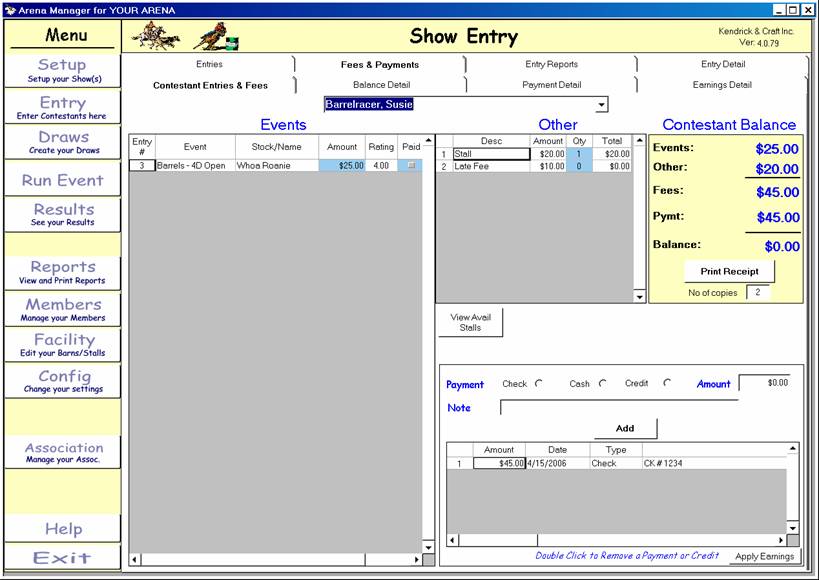
ARENA MANAGER MANUAL 14
FEES AND PAYMENTS
1. To determine the fees owed by a participant, open the Entry screen (see page 8 or 12):
a. Highlight contestant
b.. Click on the Contestant Entries & Payments tab.
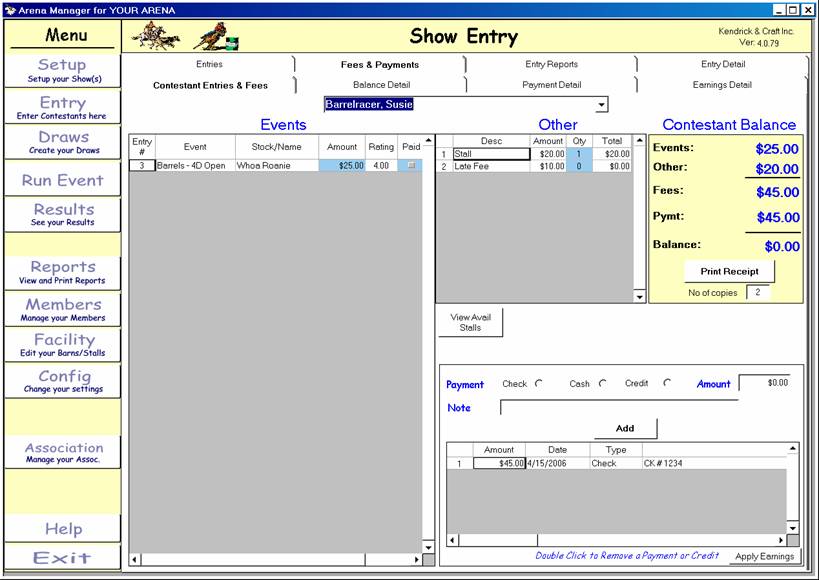
c. Enter the Show Fees ( Stalls, RV’s ) in the “Other” box as applicable.
d. Amount due will be calculated in the right-hand screen.
e. Enter amount paid and whether by check or cash. In the note area, enter the check
number and whether the check included any other contestant.
f. Click on Add.
g. The amount will be shown in the screen. If you need to change this amount, double click the line, you be asked if you want to remove the payment, click yes , and reenter the transaction.
h. PRINT RECEIPTS, number as required
2. To determine who has paid and who is outstanding, go to the Balance Detail tab. Click
on the Calc box. This will bring up the all entwered individuals for the “SHOW”. Those who still owe entries and fees, are shown in red. If someone has overpaid and there is a credit balance, the name will be
shown in yellow. This report can be printed from the Print Report box. The boxes at
the bottom will show the balance you should collect for the Event.
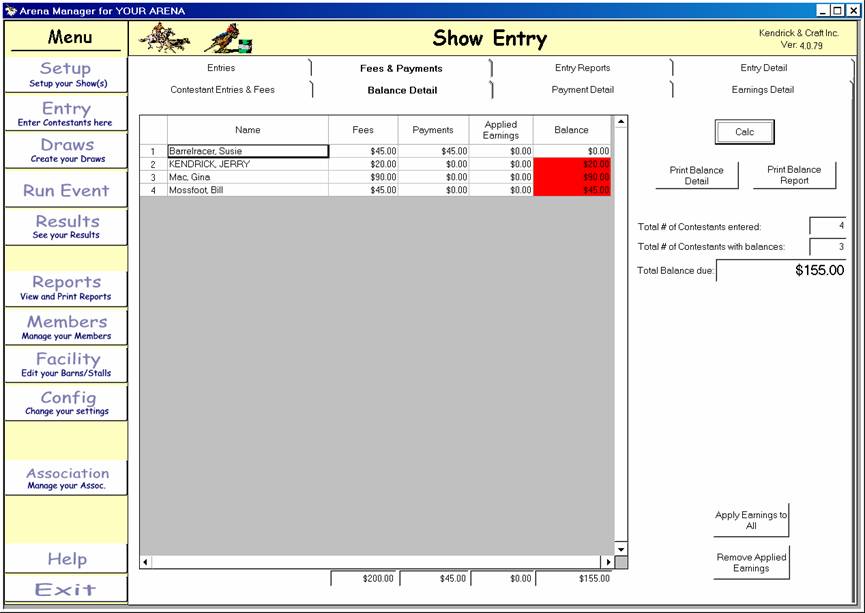
3. The Print Detail tab shows all who have paid, whether by check or cash and how much
you collected. Again you must click on the Calc box to bring up the Event. This report
can also be printed.
4. The Earnings Detail tab will detail all of the individual placings for a contestant. Checks
can be printed from this tabChecks can also be sent to
Microsoft MONEY from the Go-rounds and Average in the Results screen. The checks should be
tested prior to running an Event to determine which way you want to print them. [Note:
can also be printed manually in Quicken which can then be transferred to the CTPA
journal. At a later update, this program may support Quicken, but as of this writing, it is
not compatible.]