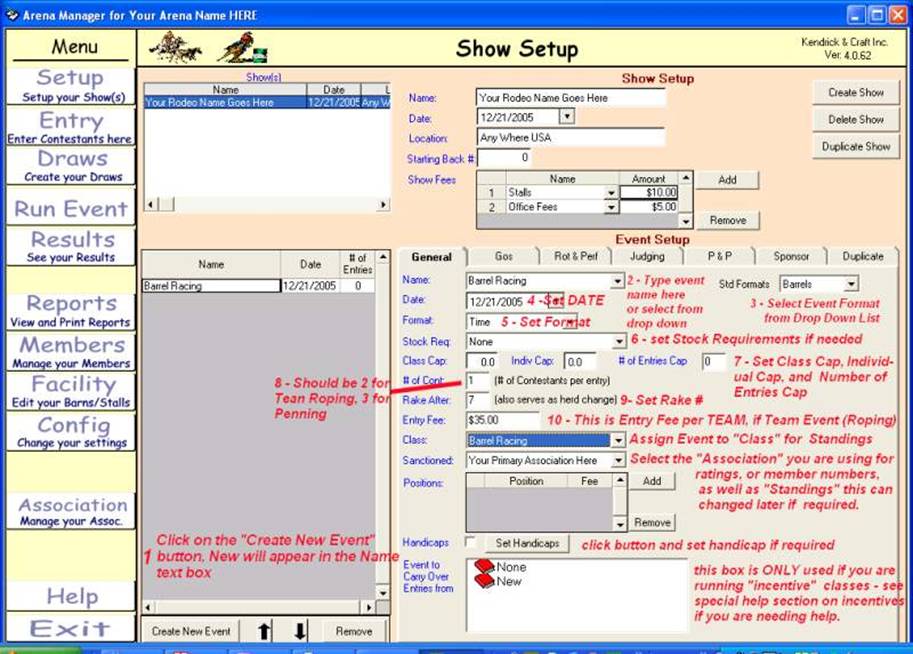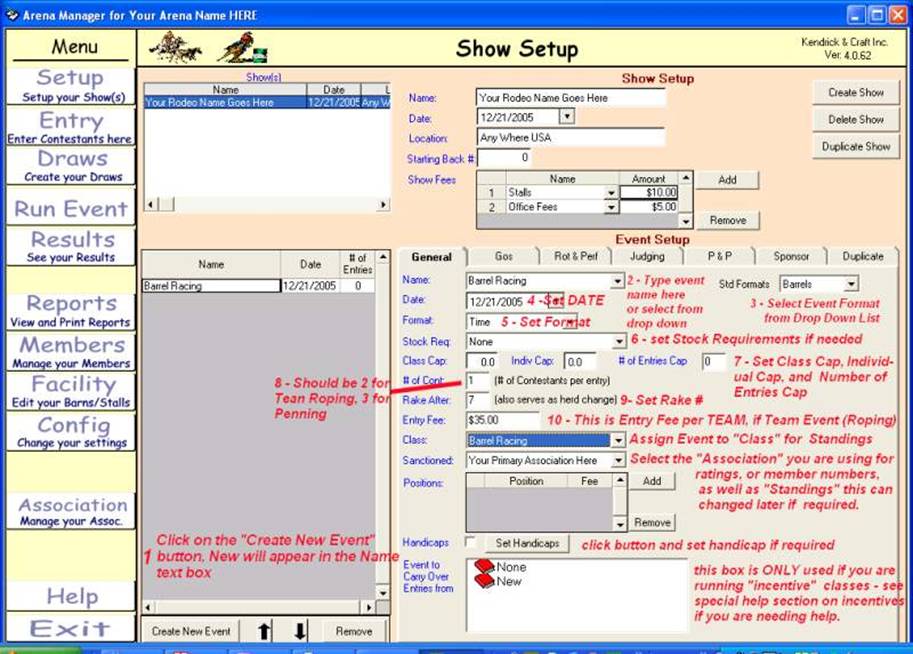|
b. Event Setup – General Tab.
- Lower
left-hand corner:
Create New Event
- Name:
Open, No. 11, etc,
- Std
Format: Roping if doing any type of team roping event
- Date:
Date of show
-
Format: if roping will change to roping when you select roping in (b)
, if doing a “Divisional Format “ Barrel Race select “Divisional” , a new
button will appear to set time divisions.
- Stock
Req: Recommended for Divisional Barrel races, where a contestant is
permitted to enter multiple times on different horses
- Class
Cap: only applies to roping , penning and sorting if Class #11, enter
11; if #9, enter 9,
Indiv Cap, if limiting the eligiblility of an individual,
# of Entries Cap: only applies to roping , penning and sorting
- # of
Cont: Penning (3) / Sorting (2), Barrel Races (1)
- Rake
After: Set Rake/ or Herd Break here
- Entry
Fee: Total entry fee for class, if a “team event” the entry fee should
be “per team”
- Class:
Enter from drop down menu that you setup in the
Config Screen
-
Sanctioned: Select the primary sanctioning for the event ( NBHA, Dusty
Puddle Jr Rodeo, ect.
-
Continue as above for each Event
|