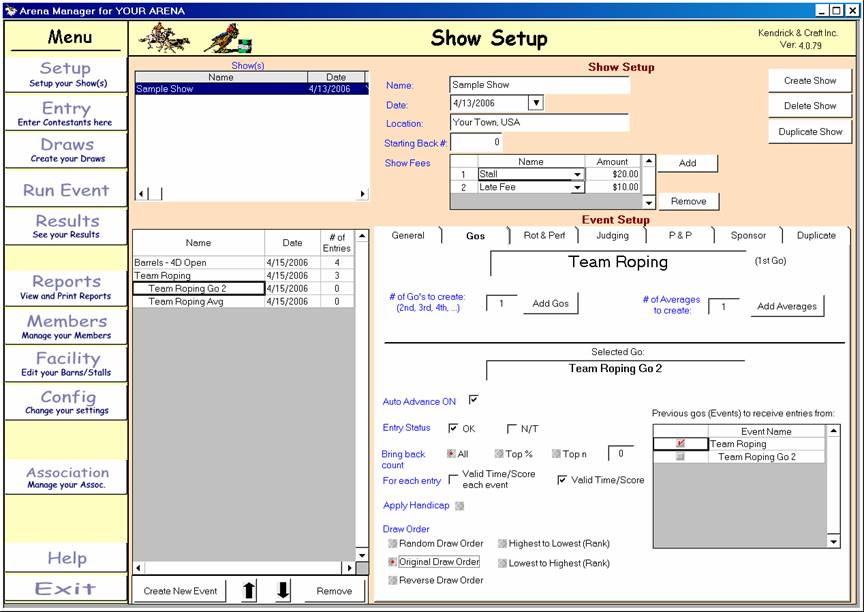
ARENA MANAGER MANUAL 6
Go’s Tab
This tab will allow you to build “auto” go’s and averages
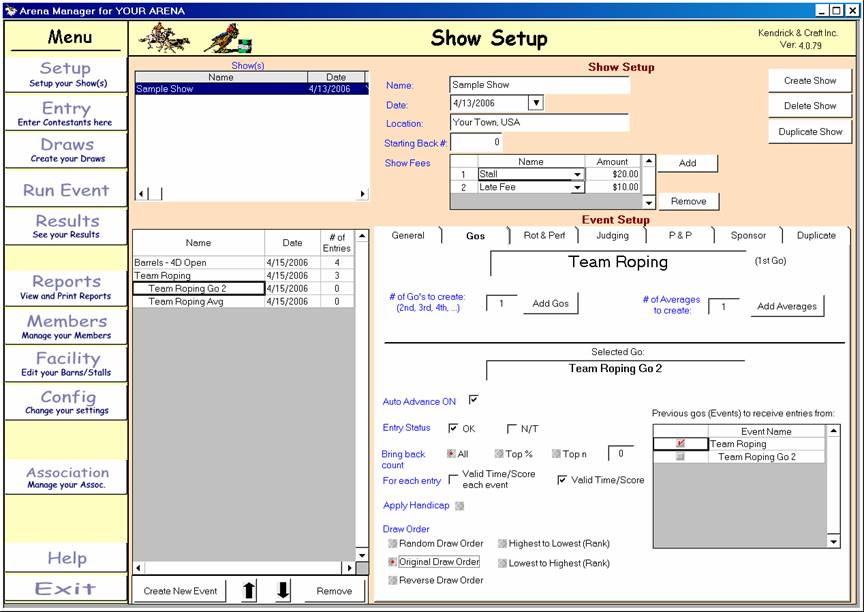
First insert the number of go’s / head you need a 3 header, would require 2 extra go’s, a 2 header , would require 1 “extra go” , then click the “Add Go’s “ button , you will see your event on the list to the left get extra rows label with Go 2 , …… and so on. The add 1 in the # of averages to create box, and click the “Add Averages “ button , and a “Event Name “Average” will appear in the list on the left.
Now we need to set up the “rules “ for your goes, and average. This example will assume your event is “progressive after 1” if so , click on “Event Go 2” then click the Auto Advance box, Check OK , All, Valid Time /Score, and then select the “apply handicap” if this is the point you want it to be included in the calculations, then select the “draw order” you need to have in the next go. Then select the “Event Name in the right-hand grid.
Now click on the “Event Average in the event list, and do the same things with the following changes,
Check the “Valid Time/Score each event box, change the Draw Order to Lowest to Highest, and check both the event & “event Go 2“ in the right-hand grid.
Now as you complete a “Go” after the last time record has been entered, the screen will inform you that the next Go has been built and how many entries came forward, to run the next go just go up to the “GO” click on it and your next go will appear ready to continue with the event.