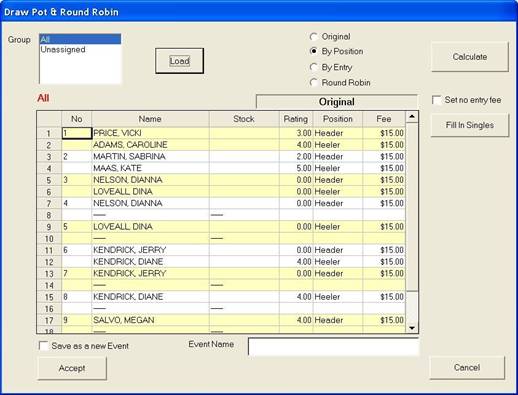
ARENA MANAGER MANUAL 9
To build the Draw Pot – click the Draw Pot/Round Robin button and you get another Popup screen
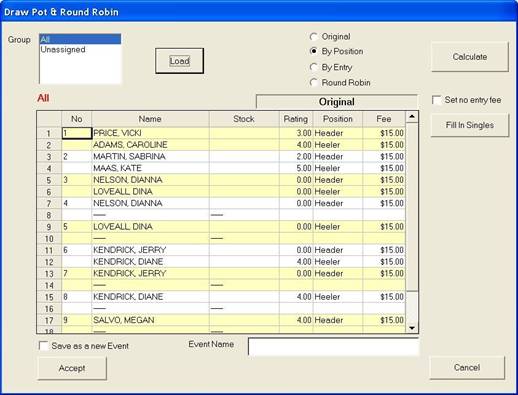
For Team Roping click the By Position selector, and then click the Calculate button., the program will process the entries, keeping the “Pick “ entries together, and combining the “Draw” entries
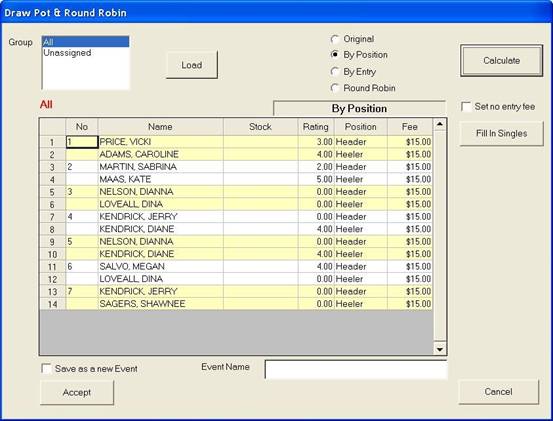
Always check at the bottom of the list to see if all the team entries were able to fill, if not try clicking the Calculate button a few more times, if the program is not able to fill all the teams it is due to several reasons.
To let the program fill in the singles, click the fill in singles button , and the program will randomly fill the teams, as best it can from the contestants entered in the event, keeping in mind that the program WILL NOT build a duplicate team. The program will disregard the # of entries cap to complete this task.
IF due to limited or very lopsided header/heeler entries, you need to override these limitation, you can accept the draw as presented, and that will take you back to the entry screen , where you can select entries , manually fill the empty portion, and “ click the update button, if build in a duplicate team in the manual process the program will warn you and you will have to OK the update.
2. When all teams have been entered in a class, go to Draws.
a. Click on Random.-- then Go. A dialog box will open and tell you that it will
create a random draw, click on “yes.”
b. Go to the Sep/Rot tab. Load all teams. Rotation size will show the amount of
teams in the class. Start with a minimum separation of n Click on Separate and
continue clicking until the teams in the window on the right-hand side quit
moving. When it stops moving (which should be in about 4-6 clicks), that means
that is the best the computer can do to spread the teams. If it keeps going past 6
clicks, then change the Minimum Separation downward. Check the teams for
those who may be back-to-back. If there are some, change Minimum Separation
to 6, repeat Separate. When you are satisfied with the rotation, check Assign all
new team #’s, then click on Accept. .
c. If you want to enter teams and keep the order of go as entered, do not follow steps
a. and b. above. Instead,
i. Go the bottom of the Draw screen, click on As Entered then click on Go
and then answer “yes.”
ii. Then go to Team #’s tab. Lower right-hand corner Reset Team #’s to
Draw #’s then “yes.”
d. If for some reason you need to change the Draw, it must be unassigned before
you can do a new draw.
Round Robin –
When doing entries for the Round Robin format roping – Enter each roper 1 time as either a header / or heeler after entries are closed, go to the Round Robin / Drawpot button, when the popup screen comes up , select the “round robin ´and click calculate. Each Header will be drawn up with each heeler, and visa-versa.